
Switching between burst and full Auto.
The Burst mode Mosfet that I have shown how to make do not have switch that set's you select between burst mode and full auto.
If you want a switch added so that you can set it back to "normal" full auto mode. You can doo the folowing:
1: Buy the extra components:
a: The switch that let's you switch
b: An extra resistor at 10K ohm (10000 ohms)
2: Connect one of the digital pins (Eg D4 located right below D5 that is connected to the Mosfet switch.) to the 10K ohm resistor and the other end of the resistor to ground.
This will make the D4 pin LOW [=0] at all times, this is called adding a pull down resistor.
3: Adding the switch, one side of the switch should be added to +5v output of the Arduino board. And the other side to the D4 pin. So that the D4 pin get +5v when the switch it is turned on.
On this page http://airsofttech.dk/Guides.cshtml?Page=BurstModeMosfet you can find the diagrams for the original Mosfet. And to help you out here you can see a new diagram where I have shown you how to connect the switch to the mosfet. It's the purpal wires that's the new stuff.
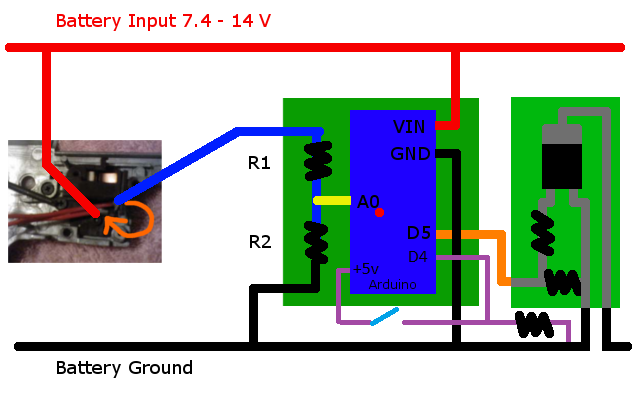
4: The last thing you need to doo is to change the arduino code just a small bit so that it checks if it should doo burst mode or full auto mode.
// Add this to the top of the file
int SWITCH_PIN = 4;
// Add this after the line "void setup() {" to set the switch as input
pinMode(SWITCH_PIN, INPUT);
// Change the while loop (the things between the {} after the while )
if(digitalRead(SWITCH_PIN) == HIGH)
if(CurrentSleepTime < Max_ON_Time){
CurrentSleepTime = CurrentSleepTime + 1;
} else {
SetMosfet(LOW);
}
}
delay(1);
ReadTrigger();
Just so that you don't have to change the arduino code too much I have attached a version of the code where the changes has been made so it should be very simple to just upload the attached code to the arduino instead.
The "BurstMosfetImproved.txt" linked below is the code that should be used to get the switch to work.
Improved version download
Any kind of on/off switch can be used just find one you think look cool :-)
I hope it helps :-)
If you have time to wait then in the spring (probably around the beginning of March 2017) I will be posting a video showing an enhaced version of the BurstMode Mosfet, and in this version I will have the switch on there so you can simply follow the instructions step by step :-)
So if you can't wait you can follow the above instructions, otherwise wait a couple of month and see the new improved version :-)

